One of the features with EndNote Web is the ability to share references with others -- specifically by providing the e-mail address of the people you wish to share references. To do this you go to the Manage My Groups under the Organize tab within EndNote Web. There is a button entitled Manage Sharing, click this and enter the e-mail addresses of the people you wish to share the group of references with...You also need to determine whether you wish to provide read only or read write access to your group of references. Then click apply and close the window. .
Even though you have entered the e-mail addresses, you need to click on the share box next to the "Manage Sharing" button. Unless you click on this button, you will not be sharing the library. You can tell by the little people icon next to the group indicating it is being shared. This icon also shows up next to the group under the My References tab.
So be sure that this icon is displayed on the group or you will not be sharing the group.
Thanks -- Stephen
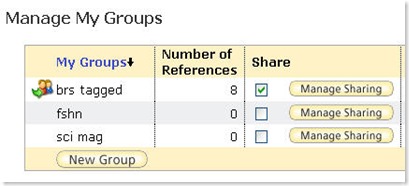
No comments:
Post a Comment