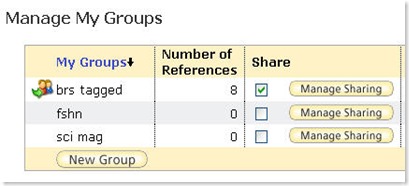I have had a number of queries about people who have had trouble creating EndNote Web accounts especially from off campus. This seems to be a problem related to authenticating the account holder as a member of the university community.
There are two possible solutions
(1) set-up the account from on campus - once you do this you can access it and use it from anywhere, or
(2) create an account for EndNote Web by accessing the Web of Knowledge or Web of Science database from off campus -- you will need to authenticate (logon with your library id and pin number) to get access to this database -- then you can register for a Web of Science account which will also allow you to use EndNote Web.
Instructions and a related video for this second method are available on the EndNote Web research guide (http://instr.iastate.libguides.com/endnoteweb). This video starts at the Web of Science page, so it excludes the process of logging in and authenticating,
Let me know if you have any questions.
Thanks -- Stephen