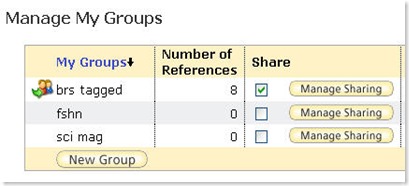Thank you for attending the workshop -- I think it went well considering the fact that EndNote Web was unavailable due to maintenance. The PowerPoint slides and the videos from the workshop have been loaded onto the libraries LibGuide.
Please take a minute to complete the workshop survey/evaluation.
Survey
Click Here to complete the Survey for the EndNote Web Workshop
EndNote Web LibGuide
http://instr.iastate.libguides.com/endnoteweb
Thanks -- Stephen